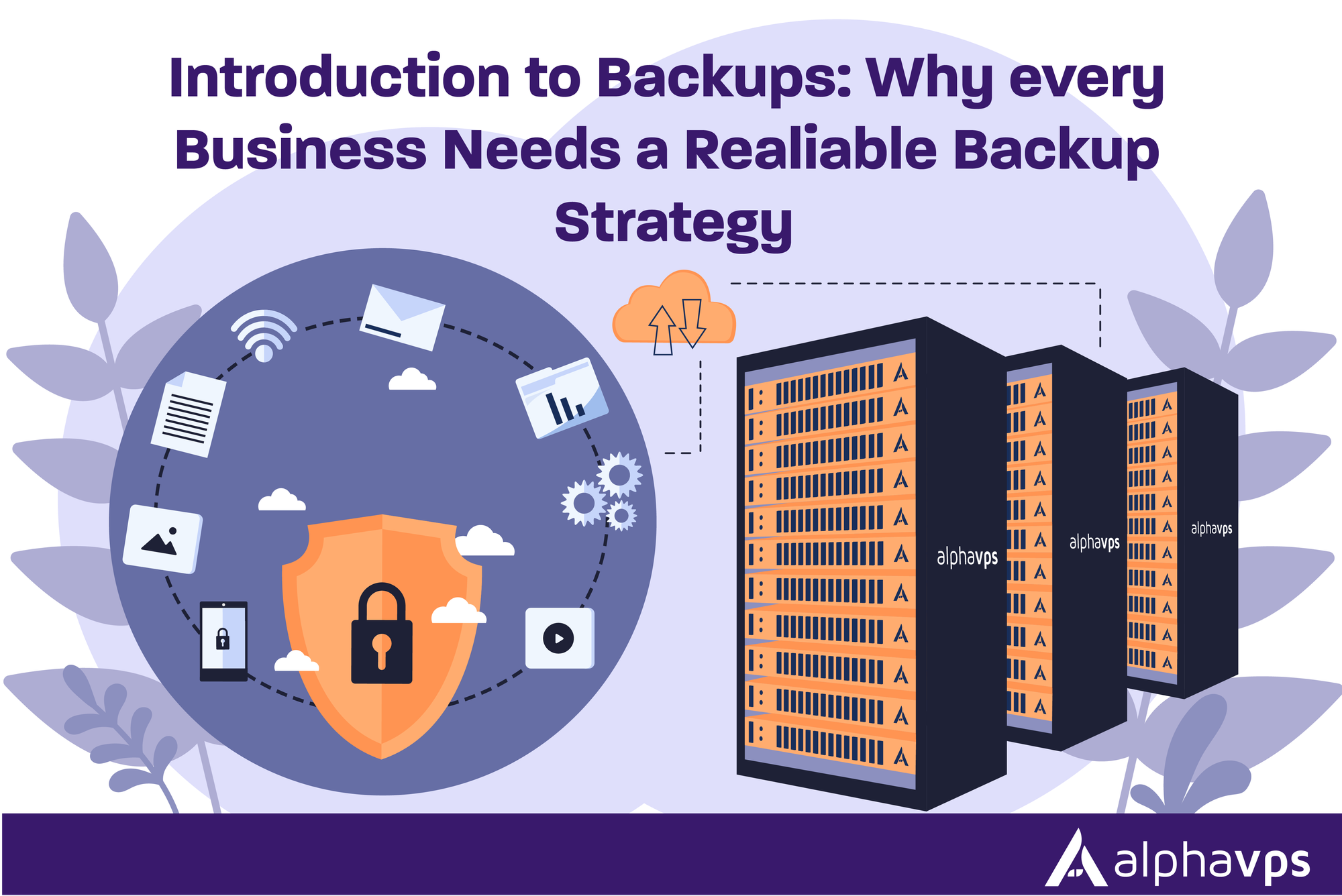
In today’s world of growing cyber threats and data breaches, having a solid backup strategy is more than just a nice-to-have - it's essential for the survival of your business. A proactive approach to data protection not only safeguards your most valuable assets but also keeps your customers’ trust intact and your operations running smoothly, no matter what comes your way.
At AlphaVPS, we’re passionate about helping businesses understand the importance of data backups. That’s why we’re launching a new series of content, starting with a backup introduction, where we’ll break down what backups are, why they’re critical, and how to implement a smart backup strategy.
What is a “Backup Strategy”?
Simply put, a backup strategy is the plan you have in place to create and store digital copies of your essential data. Whether it’s a cyberattack, hardware failure, or human error, having a reliable backup ensures you can quickly retrieve your data and minimize the damage to your business.
Why Backups Are So Important
Data is the lifeblood of today’s businesses, but with that comes the risk of disruption when data is lost. In 2024 alone, the average cost of a data breach skyrocketed to $4.88 million (up from $4.45 million in 2023). Clearly, having a disaster recovery plan, complete with a strong backup strategy, is crucial for ensuring your business can bounce back quickly. Think of it as a safety net for your incident response protocol.
What Should You Back Up and How Often?
Not all data is created equal, so the first step in crafting your backup strategy is to decide what’s most important for your business. This could be anything from physical servers and databases to cloud storage and mobile devices.
Once you’ve identified what needs to be protected, it’s time to decide how often to back it up. The frequency will depend on how often your data changes and how much loss you can tolerate. For some, daily backups are fine, but others may need more frequent backups. A common approach is to use a mix of full, incremental, and differential backups to balance data protection with system efficiency.
Backup Strategies: The Basics
Building an effective backup strategy doesn’t have to be complicated. Here’s a quick overview of the most common backup methods:
- Full Backup: Copies everything. Great for the first backup, but it’s time-consuming and takes up a lot of space.
- Incremental Backup: Only saves data that has changed since the last backup (whether full or incremental). It’s faster and more efficient.
- Differential Backup: Saves all changes since the last full backup. It’s a middle ground between full and incremental backups, offering a bit more speed and efficiency.
Backup Location
Where you store your backups is just as important as how often you create them. You can use removable media, external drives, cloud services, or a combination of these. Cloud backups, for instance, provide an excellent off-site option that’s both secure and scalable.
Backup Schedule and Recovery Objectives
Your backup schedule should align with the importance of your data. Consider your Recovery Point Objective (RPO) - the amount of data you can afford to lose - and your Recovery Time Objective (RTO) - how quickly you need to get things back online. The more critical the data, the more frequent your backups should be.
How to Plan Your Backup Strategy
Creating a solid backup strategy is essential for keeping your business resilient. Here’s how to get started:
- Assess What Needs Backing Up: Identify your most valuable assets.
- Determine Backup Frequency: Decide how often backups should happen.
- Choose a Backup Method: Pick the approach that works best for your needs (full, incremental, differential).
- Test and Monitor: Regularly test your backups and monitor your strategy to ensure it’s up to date.
Remember, your backup strategy is not a one-and-done task. It’s an ongoing commitment to keeping your data safe. Review your approach regularly to adapt to new threats and technologies, and you’ll be ready for whatever comes next.
Ready to Back Up Your Data?
After reading all this, you might be thinking it’s time to back up your data. And there’s no better place to do it than with AlphaVPS Storage VPS. With multiple locations, you can rest easy knowing your data is securely stored and easily accessible. Even if one location faces an issue, you can quickly retrieve your data from another, ensuring business continuity.