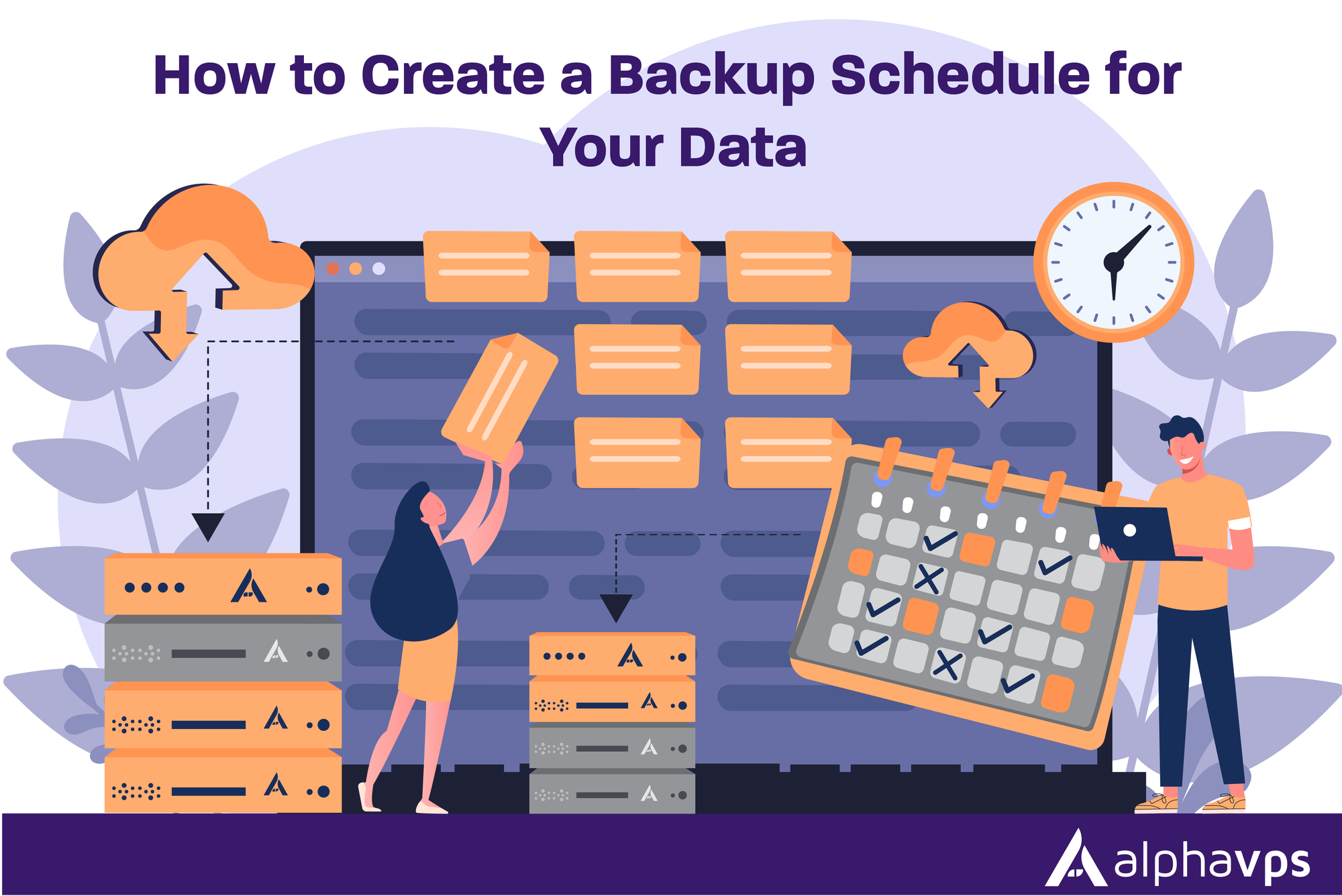
Why You Need to Back Up Your VPS or Dedicated Server – And How to Do It Right
Running a VPS or dedicated server? Then you probably know how important your data is, whether it’s hosting websites, databases, or important business files. But have you thought about what happens if something goes wrong? Hardware failure, accidental deletions, or a nasty cyberattack can happen when you least expect it. That’s where having a backup plan comes in - and a Storage VPS is your go-to solution for keeping those backups safe.
Let’s break down why backing up your VPS or dedicated server is crucial and how to create a backup routine that works, using a Storage VPS as the perfect storage destination.
Why You Absolutely Need to Back Up Your Server
Think of a backup as your safety net. Without it, you risk losing everything in an instant. Whether you’re a business owner or just hosting personal projects, regular backups are your insurance policy against disaster. Here’s why they’re a must:
Protect your data: If your server crashes or gets hacked, backups make sure your files are safe and recoverable.
Keep your business running: Downtime can cost you big time. With backups, you’ll be able to restore things quickly and avoid major disruptions.
Peace of mind: Knowing you’ve got your data backed up means one less thing to worry about.
How to Create a Backup Plan That Works
Now that we know why backups are a no-brainer, let’s talk about how to set up a solid backup routine - and why a Storage VPS is the perfect home for your backups.
1. Figure Out What Needs Backing Up
First things first, take a look at what’s on your server. Are you hosting websites, customer data, or apps? Make a checklist of all the critical stuff you can’t afford to lose. This will help you prioritize what needs to be backed up regularly.
2. Set Your Backup Frequency
How often should you back up? That depends on how frequently your data changes. Here’s a quick guide:
Daily Backups: Ideal for e-commerce sites or businesses where data changes constantly.
Weekly Backups: Perfect for blogs, websites, or small businesses with moderate updates.
Monthly Backups: Great for data that doesn’t change much, like archives or long-term storage.
Rule of thumb: Back up as often as you’re willing to lose data. If losing a day’s work feels too risky, go with daily backups.
3. Automate Your Backups
Don’t want to manually back up everything? Good news - you don’t have to. Automating your backups saves time and makes sure you don’t forget. You can use built-in tools like cPanel, or if you’re tech-savvy, set up cron jobs to schedule automatic backups at regular intervals. The key is to "set it and forget it" so your backups happen on time without any extra effort from you.
4. Pick a Safe Backup Destination
Now, this is where your Storage VPS comes in. Storing your backups on the same server as your main data? Not a good idea. You need a separate, secure spot for them. A Storage VPS is perfect because it’s:
Offsite: Keeping your backups away from your primary server protects them from any local disasters.
Scalable: As your data grows, you can easily scale up your Storage VPS to handle more.
Affordable: It’s a budget-friendly way to store backups compared to adding more storage to your main server.
5. Monitor and Test Your Backups
Once your backup plan is rolling, don’t just forget about it. Check-in from time to time to make sure everything is working as expected. Even more important - test your backups! Do a test restore every so often to make sure your backups are actually usable. You don’t want to wait until disaster strikes to find out they’re incomplete or corrupted.
6. Watch Your Storage Space
Backups can eat up storage space pretty quickly, so keep an eye on your Storage VPS limits. Depending on how often you back up and the size of your data, you may need to upgrade your plan or delete older backups to free up room.
Pro Tip: Use a Backup Rotation Strategy
For extra peace of mind, try using a backup rotation strategy like Grandfather-Father-Son (GFS). This method keeps multiple copies of your backups at different time intervals (daily, weekly, and monthly). That way, if you ever need to restore data from a few weeks or even months ago, you’ve got options.
Wrapping It Up
Backing up your VPS or dedicated server isn’t just something you should do - it’s something you need to do. And by using a Storage VPS, you’re giving your backups the safest, most reliable home they could have. Whether you’re a business owner protecting mission-critical data or just looking to keep personal files safe, a solid backup plan will give you peace of mind and keep you covered when life throws curveballs.
So, what are you waiting for? Get your backup schedule in place today and make sure your data is safe and sound. Need a reliable place to store those backups? Check out AlphaVPS’s Storage VPS solutions for affordable, secure storage and top-notch customer support.